该问题一下在1.7.2最新的安装包中修复
- 打开 \crmeb\services\upload\storage\Oss.php 文件找到 thumb 方法
- 替换以下代码
public function thumb(string $tmp , string $key = '') { if (!$this->thumbConfig['thumb_status'] && $key) { $Image = Image::open($tmp); $width = $Image->width() * ($this->thumbConfig['thumb_width'] ?: 0.8); $height = $Image->height() * ($this->thumbConfig['thumb_height'] ?: 0.8); $param = ('x-oss-process=image/resize' . urlencode(',') . 'h_' . $height . urlencode(',') . 'w_' . $width); $key = $key . '?' . $param; } return $key; }
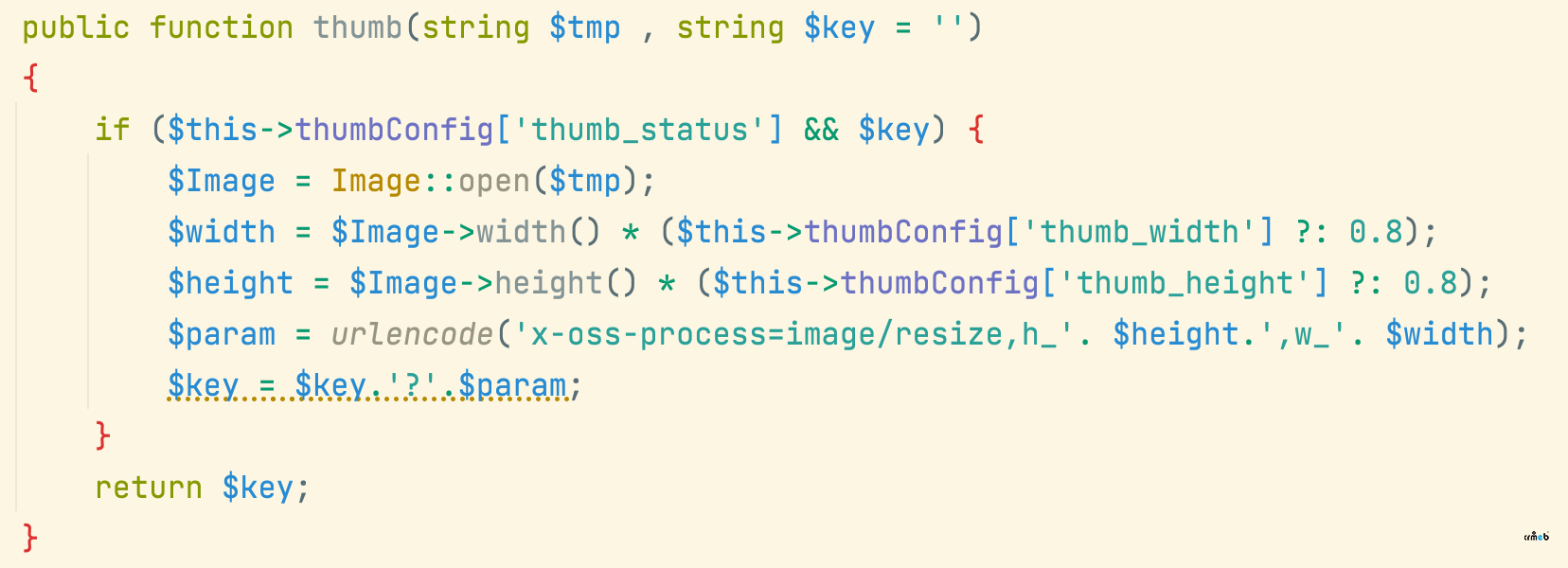
- 替换完后重启 swoole 即可



















