CRMEB官方
2020-07-20 05:50:59
[size=10.5pt]以下以宝塔-[/size]Nginx[size=10.5pt]为例,其它环境请自行寻找要修改的文件[/size][size=10.5pt]1.[/size][size=10.5pt]在宝塔内打开 网站-配置-配置文件,增加以下信息[/size][size=10.5pt]1.1在配置文件最上方增加以下内容[/size]
map $http_upgrade $connection_upgrade { default upgrade; '' close;}
[size=10.5pt]1.2配置文件倒数第2行增加以下内容[/size]
location /wss/ { proxy_pass http://127.0.0.1:20003/; #通过配置端口指向部署websocker的项目 多站点时根据实际情况修改20003 proxy_http_version 1.1; proxy_set_header Upgrade $http_upgrade; proxy_set_header Connection "Upgrade"; proxy_set_header X-real-ip $remote_addr; proxy_set_header X-Forwarded-For $remote_addr;}
[size=10.5pt]修改后保存[/size][size=10.5pt]重启[/size]Nginx[size=10.5pt]2.[/size][size=10.5pt]修改H5[/size]修改 h5目录下的.env.production文件,将VUE_APP_WS_URL的值设为 wss://你的商城的域名/wss/然后重新编译 h5,上传服务器[size=10.5pt] [/size][size=10.5pt]注:[/size][size=10.5pt]该方法不需要对外开放20003端口 [/size][size=10.5pt]后台网站使用的20002端口也可以类似方法修改[/size][size=10.5pt]如果商城的域名因为配置 CDN 等导致 WS 不能使用可以新建一个网站来配置,[/size][size=10.5pt]VUE_APP_WS_URL地址里的域名使用新网站的域名[/size][size=10.5pt] [/size][size=10.5pt]网站的配置内容如下,添加方法一样[/size]
location /wss20002/ { proxy_pass http://127.0.0.1:20002/; #通过配置端口指向部署websocker的项目 多站点时根据实际情况修改20002 proxy_http_version 1.1; proxy_set_header Upgrade $http_upgrade; proxy_set_header Connection "Upgrade"; proxy_set_header X-real-ip $remote_addr; proxy_set_header X-Forwarded-For $remote_addr;}
[size=10.5pt]修改文件地址[/size]395[size=10.5pt]行修改为[/size]
return (ishttps ? 'wss' : 'ws') + '://' + document.URL.split('//')[1].split('/')[0] + '/wss20002/';//':' + workermanPort;
辉太狼 QQ 63571170
CRMEB官方 最后编辑于2022-11-05 00:45:43
快捷回复




















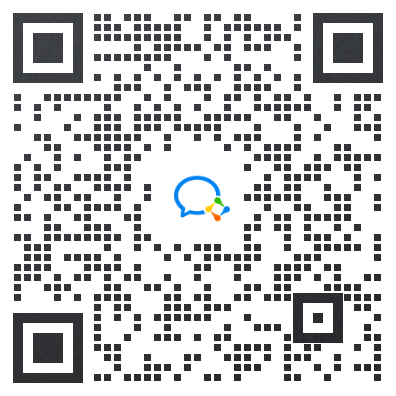
{{item.user_info.nickname ? item.user_info.nickname : item.user_name}}
作者 管理员 企业
{{itemf.name}}
{{itemc.user_info.nickname}}
{{itemc.user_name}}
回复 {{itemc.comment_user_info.nickname}}
![]()
{{itemf.name}}