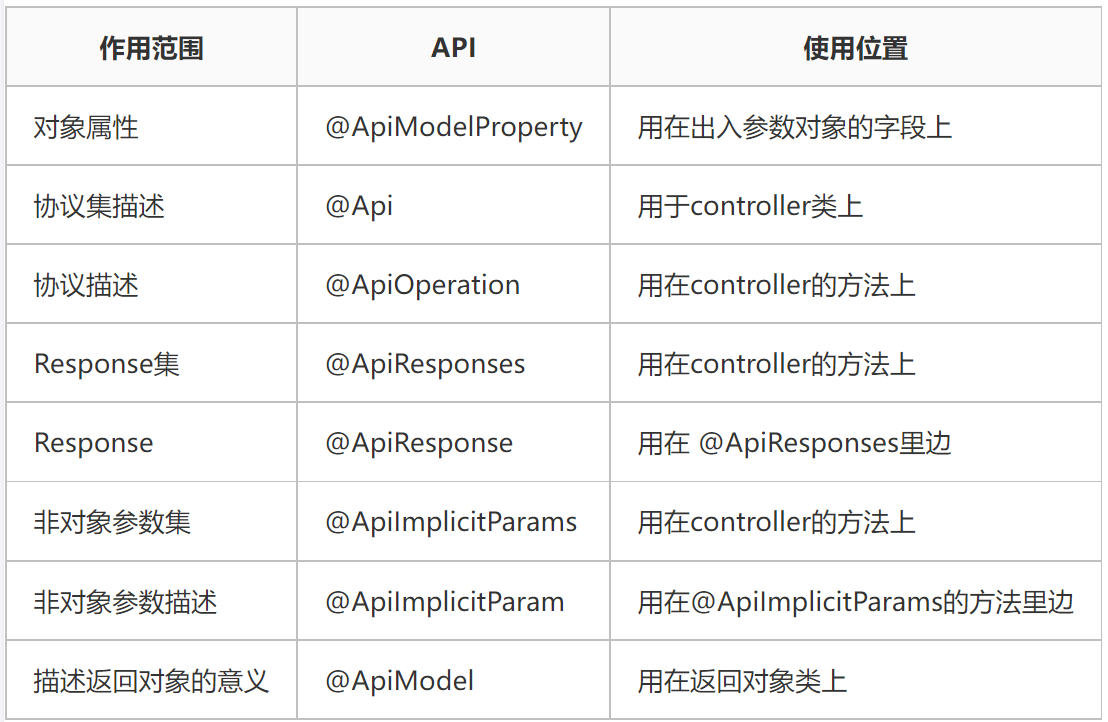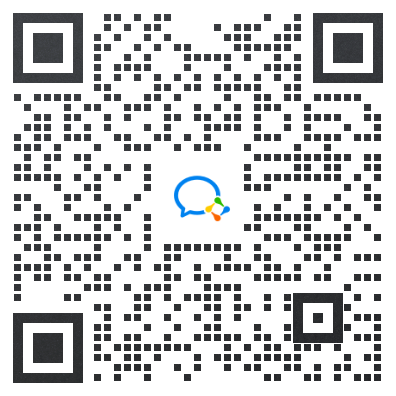1、导入maven工程
首先我们创建一个 Spring Boot 项目,并引入 Swagger3 的核心依赖包,如下:
<dependency>
<groupId>io.springfox</groupId>
<artifactId>springfox-boot-starter</artifactId>
<version>3.0.0</version>
</dependency>2、核心配置
接下来我们在启动类上添加两个注解,开启Swagger功能。
//开启swagger
@EnableSwagger2
@EnableOpenApi
@SpringBootApplication
public class SwaggerApplication {
public static void main(String[] args) {
SpringApplication.run(SwaggerApplication.class, args);
}
}3、启动项目
接下来让我们可以启动项目,然后在浏览器中输入如下地址:
http://localhost:8085/swagger-ui/index.html
注意,端口是自己tomcat启动时的端口,以自己电脑的为准
4、进入界面
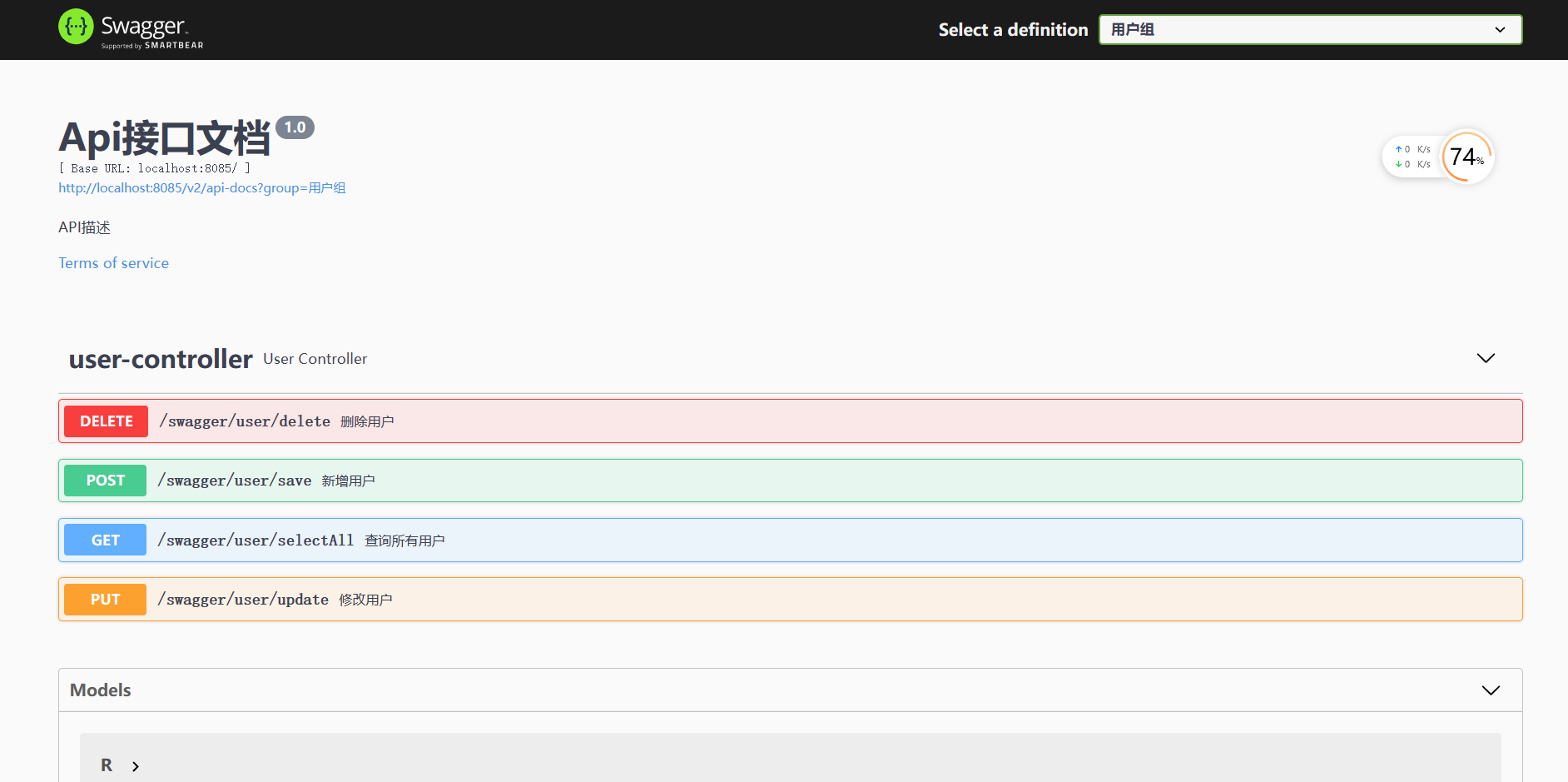
5、swagger配置类
package com.swagger.config;
import io.swagger.annotations.Api;
import org.springframework.context.annotation.Bean;
import org.springframework.context.annotation.Configuration;
import org.springframework.web.bind.annotation.RestController;
import springfox.documentation.builders.ApiInfoBuilder;
import springfox.documentation.builders.PathSelectors;
import springfox.documentation.builders.RequestHandlerSelectors;
import springfox.documentation.service.ApiInfo;
import springfox.documentation.spi.DocumentationType;
import springfox.documentation.spring.web.plugins.Docket;
import springfox.documentation.swagger2.annotations.EnableSwagger2;
@Configuration
@EnableSwagger2
public class SwaggerConfig {
@Bean
public Docket createRestApi(){
return new Docket(DocumentationType.SWAGGER_2).apiInfo(apiInfo()).groupName("用户组")
.select() .apis(RequestHandlerSelectors.withClassAnnotation(RestController.class))
.paths(PathSelectors.ant("/swagger/**"))
.build();
}
private ApiInfo apiInfo(){
return new ApiInfoBuilder()
.title("Api接口文档")
.description("API描述")
.version("1.0") .termsOfServiceUrl("https://www.baidu.com") .build(); }
}6、Controller接口配置
@Api(tags = "用户控制")代表对这个controller的描述

@ApiOperation(value = "查询所有用户", notes = "查询所有用户信息")代表对接口的描述

package com.swagger.controller;
import com.baomidou.mybatisplus.extension.api.R;
import com.swagger.domain.User;
import com.swagger.service.impl.UserServiceImpl;
import io.swagger.annotations.Api;
import io.swagger.annotations.ApiOperation;
import lombok.extern.slf4j.Slf4j;
import org.springframework.beans.factory.annotation.Autowired;
import org.springframework.web.bind.annotation.*;
import java.util.List;
@Api(tags = "用户控制")
@RestController
@RequestMapping("/swagger/user")
@CrossOrigin
@Slf4j
public class UserController {
@Autowired
private UserServiceImpl userService;
@GetMapping("/selectAll")
@ResponseBody
@ApiOperation(value = "查询所有用户", notes = "查询所有用户信息")
public R selectAll(){
List<User> list = userService.list();
System.out.println(list);
return R.ok(list).setCode(200);
}
@PostMapping("/save")
@ApiOperation(value = "新增用户", notes = "新增用户信息")
public R save(@RequestBody User user){
return R.ok("success").setCode(200);
}
@PutMapping("/update")
@ApiOperation(value = "修改用户", notes = "修改用户信息")
public R update(@RequestBody User user){
return R.ok("success").setCode(200);
}
@DeleteMapping("/delete")
@ApiOperation(value = "删除用户", notes = "删除用户信息")
public R delete(int id){
return R.ok("success").setCode(200);
}
}7、实体类配置
@ApiModel属性:description:用于描述实体类
@ApiModel(value = "用户实体",description = "用户实体")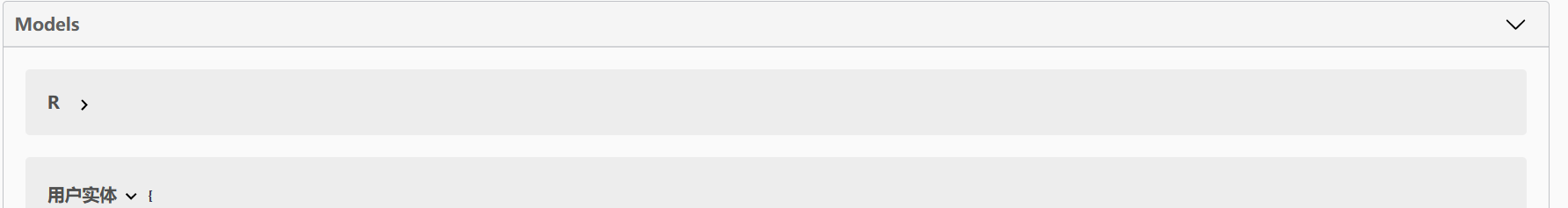
@ApiModelProperty属性:notes:描述该实体类属性的信息
@ApiModelProperty(notes = "用户Id")代码演示
package com.swagger.domain;
import com.baomidou.mybatisplus.annotation.*;
import java.io.Serializable;
import java.util.Date;
import io.swagger.annotations.ApiModel;
import io.swagger.annotations.ApiModelProperty;
import lombok.Data;
/**
* 用户
* @TableName pd_auth_user
*/
@TableName(value ="pd_auth_user")
@Data
@ApiModel(value = "用户实体",description = "用户实体")
public class User implements Serializable {
/**
* ID
*/
@ApiModelProperty(notes = "用户Id")
@TableId(value = "id")
private Long id;
/**
* 账号
*/
@ApiModelProperty(notes = "账号")
@TableField(value = "account")
private String account;
/**
* 姓名
*/
@ApiModelProperty(notes = "姓名")
@TableField(value = "name")
private String name;
/**
* 组织ID
#c_core_org
*/
@ApiModelProperty(notes = "组织ID")
@TableField(value = "org_id")
private Long org_id;
/**
* 岗位ID
#c_core_station
*/
@ApiModelProperty(notes = "岗位ID")
@TableField(value = "station_id")
private Long station_id;
/**
* 邮箱
*/
@ApiModelProperty(notes = "邮箱")
@TableField(value = "email")
private String email;
/**
* 手机
*/
@ApiModelProperty(notes = "手机")
@TableField(value = "mobile")
private String mobile;
/**
* 性别
#Sex{W:女;M:男;N:未知}
*/
@ApiModelProperty(notes = "性别 W:女;M:男;N:未知")
@TableField(value = "sex")
private String sex;
/**
* 启用状态 1启用 0禁用
*/
@ApiModelProperty(notes = "启用状态 1启用 0禁用")
@TableField(value = "status")
private Boolean status;
/**
* 头像
*/
@ApiModelProperty(notes = "头像")
@TableField(value = "avatar")
private String avatar;
/**
* 工作描述
比如: 市长、管理员、局长等等 用于登陆展示
*/
@ApiModelProperty(notes = "工作描述\n" +
"比如: 市长、管理员、局长等等 用于登陆展示")
@TableField(value = "work_describe")
private String work_describe;
/**
* 最后一次输错密码时间
*/
@ApiModelProperty(notes = "最后一次输错密码时间")
@TableField(value = "password_error_last_time")
private Date password_error_last_time;
/**
* 密码错误次数
*/
@ApiModelProperty(notes = "密码错误次数")
@TableField(value = "password_error_num")
private Integer password_error_num;
/**
* 密码过期时间
*/
@ApiModelProperty(notes = "密码过期时间")
@TableField(value = "password_expire_time")
private Date password_expire_time;
/**
* 密码
*/
@ApiModelProperty(notes = "密码")
@TableField(value = "password")
private String password;
/**
* 最后登录时间
*/
@ApiModelProperty(notes = "最后登录时间")
@TableField(value = "last_login_time")
private Date last_login_time;
/**
* 创建人id
*/
@ApiModelProperty(notes = "创建人id")
@TableField(value = "create_user")
private Long create_user;
/**
* 创建时间
*/
@ApiModelProperty(notes = "创建时间")
@TableField(value = "create_time",fill = FieldFill.INSERT)
private Date create_time;
/**
* 更新人id
*/
@ApiModelProperty(notes = "更新人id")
@TableField(value = "update_user")
private Long update_user;
/**
* 更新时间
*/
@ApiModelProperty(notes = "更新时间")
@TableField(value = "update_time",fill = FieldFill.INSERT_UPDATE)
private Date update_time;
@TableField(exist = false)
private static final long serialVersionUID = 1L;
}swagger显示

8、注解