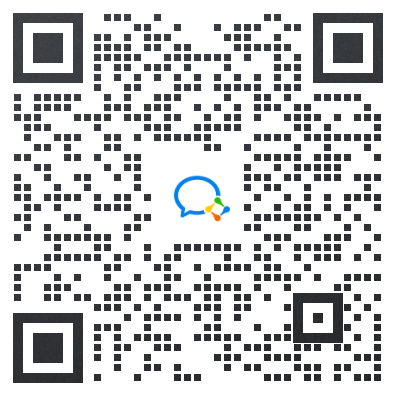自己用hutool或者阿里的easyexcel 写到response时,导出的excel一直提示无法打开,没有权限

使用的hutool 的excelUtil
ExcelWriter writer = ExcelUtil.getWriter(true);
CellStyle headCellStyle = writer.getHeadCellStyle();
Font font = writer.createFont();
font.setBold(true);
headCellStyle.setFont(font);
// 解决操作excel时换行符(\n)只有鼠标双击才会生效
CellStyle styleSet = writer.getCellStyle();
styleSet.setWrapText(true);
//自定义标题别名
aliasMap.forEach((key, value) -> writer.addHeaderAlias(key, value));
// 合并单元格后的标题行,使用默认标题样式
writer.merge(aliasMap.size() - 1, "订单导出");
writer.merge(aliasMap.size() - 1, StrUtil.format("生成时间:{}", DateUtil.now()));
//设置宽度自适应
writer.setColumnWidth(-1, 22);
// 一次性写出内容,使用默认样式,强制输出标题
writer.write(voList, true);
response.setContentType("application/vnd.openxmlformats-officedocument.spreadsheetml.sheet;charset=utf-8");
String excelName = URLEncoder.encode("导出订单_" + CrmebDateUtil.nowDateTime(DateConstants.DATE_TIME_FORMAT_NUM), "UTF-8")
.replaceAll("\\+", "%20");
response.setHeader("Content-disposition", "attachment;filename*=utf-8''" + excelName + ".xlsx");
ServletOutputStream out=response.getOutputStream();
writer.flush(out, true);
writer.close();
IoUtil.close(out);导出生成的excel 文件无法打开 版本忘记了,怎么查看版本号?