了解cookie
我们在浏览器进行操作的时候,有时候会在我们的浏览器中留下cookie数据,他不同于session域对象,cookie对象有这自己的生命周期,只要生命周期还在,那么cookie就不会消失,具体session和cookie的不同:
1)存储的位置不同
Cookie存储在浏览器端
Session存储在服务器端:session携带cookie名称jsessionid存在浏览器端存的
2)存储数据类型不一样
Cooike的构造方法:
public Cooike(String name,String value):cookie只能存储String类型
HttpSession.setAttribute(String name,Object value):可以存储任意类型
3)存储的数据大小是否有限制
Cookie在浏览器端是有限制的,一个站点下的cookie数据有限制的;
HttSession可以不断的设置数据,没有限制
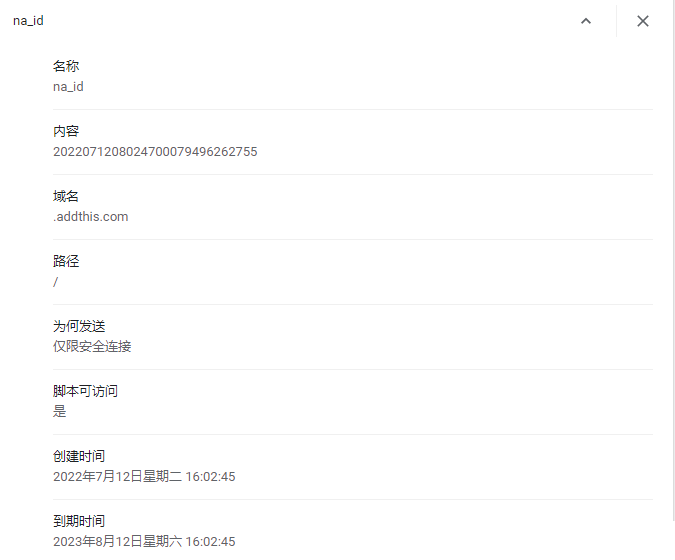
这张图就可以看到cookie的创建时间和到期时间,生命周期是一个月.
自动登录
在了解完cookie后,可以开始进行自动登录的操作了,我们可以通过获取到浏览器中的cookie,来获取到自动登录的账户的密码账户,然后让他进行自动登录,不需要进行账户密码的输入.
那么首先要在前端,当我们勾选了自动登录后,让我们的后端java吧此次登录的账户密码添加到浏览器中的cookie中:
<input type="checkbox" name="autolog" value="auto"> 自动登录
勾选后,autolog的值就为auto了,那么后端读取到名字为autolog的值,如果为auto就代表了自己勾选了账户密码.接下来进行后端的操作:
public void log(HttpServletRequest request, HttpServletResponse response) throws IOException {
HttpSession session1 = request.getSession();
session1.invalidate();
String username = request.getParameter( "username" );
String password = request.getParameter( "password" );
String autolog = request.getParameter( "autolog" );
String rpassword = MD5Utils.md5( password );
System.out.println( "前端输入的用户名是" + username );
NewServiceDao newServiceDao = new NewServiceDaoImpl();
User user = newServiceDao.logService( username, rpassword );
System.out.println( user );
if (user != null) {
if (user.getState() == 1) {
HttpSession session = request.getSession();
session.setAttribute( "user", user );
if (autolog.equals( "auto" )) { //读取数据是否为auto,判断是否要将数据添加
String count = username + "=" + rpassword;
//注意,cookie的数据只能存储字符串类型,不可以添加object,所以我们自己规定格式
//用等号来分割账户和密码
count = URLEncoder.encode( count, "utf-8" );
//为了防止被人看到账户密码,给他进行转换格式的添加,并且防止了中文乱码
Cookie auto = new Cookie( "auto", count );
//新建一个cookie对象,cookie对象的名字为auto,值为刚刚拼接的账户密码的字符串
auto.setMaxAge( 60 * 60 * 24 * 30 );
//设置cookie对象的生命周期
response.addCookie( auto );
//将此次cookie对象添加到浏览器中
} else {
Cookie auto = new Cookie( "auto", "" );
auto.setMaxAge( 0 );
//生命周期为0意思是删除cookie
response.addCookie( auto );
}
response.sendRedirect( request.getContextPath() + "/jsp" );
} else {
HttpSession session = request.getSession();
session.setAttribute( "user", user );
String s = JiHuo.jiHuo();
MailUtils.sendMail( user.getEmail(), s, "激活码" );
session.setAttribute( "codee", s );
response.sendRedirect( request.getContextPath() + "/jsp/zhong.jsp" );
}
}
}
这次操作后,我们的cookie对象已经添加到浏览器中了,我们可以去看看

可以看到名字为auto的cookie,他的生命周期还有内容,现在就要去让他去进行自动登录了.
首先写一个过滤器,当我们点击登录,或者网址输入登录界面的时候,直接让他进行自动登录.
@WebFilter(value = "/jsp/login.jsp",dispatcherTypes = {DispatcherType.REQUEST,DispatcherType.FORWARD})
//DispatcherType.REQUEST地址栏直接访问 DispatcherType.FORWARD 请求转发
public class AutoFilter implements Filter {
@Override
public void init(FilterConfig filterConfig) throws ServletException {
System.out.println("初始化了");
}
@Override
public void doFilter(ServletRequest request, ServletResponse response, FilterChain chain) throws IOException, ServletException {
HttpServletRequest request1=(HttpServletRequest) request;
HttpServletResponse response1=(HttpServletResponse)response;
Cookie[] cookies = request1.getCookies();
//获取网页中的全部cookie对象
if (cookies!=null){
//判断是否为空
String value=null;
for (Cookie cookie:cookies){ //遍历全部的cookie对象
if (cookie.getName().equals( "auto" )){//找到名字为auto的cookie对象
value = cookie.getValue();
//读取到他的value值
}
}
if (value!=null){
//如果value值不为空,则代表有名字为这个的cookie值
value= URLDecoder.decode( value,"utf-8" );
//吧格式转换回来
String[] split = value.split( "=" );
//因为我们规定了用等号切割账户密码,所以获取切割后的数组
String username = split[0];//账户
String password = split[1];//密码
NewServiceDao serviceDao = new NewServiceDaoImpl();
User user = serviceDao.logService( username, password );
//获取到user对象
if (user!=null){
HttpSession session = request1.getSession();
session.setAttribute( "user",user );
//吧user对象存储进域对象,并且跳转到登录后的界面
response1.sendRedirect( request1.getContextPath()+"/jsp" );
}
}
else{
//如果不是,则放行
chain.doFilter( request1,response1 );
}
}else{
//如果不是,则放行
chain.doFilter( request1,response1 );
}
}
@Override
public void destroy() {
System.out.println("自动登录器销毁");
}
}
过滤器的原理:
头部的@WebFilter里,value值是在那个界面会进行过滤,比如现在过滤器中value = “/jsp/login.jsp”,则代表当在网页为/jsp/login.jsp的网页中的时候,会进入过滤器,进行操作,chain.doFilter(request,response)的意思是进行放行操作,让程序走自己该走的地方,写完这些后,当我们已经有了cookie对象名字为auto的时候,让他进行自动登录
退出账户
现在如果我想切换账户,但是因为cookie对象存在,所以我们现在除非手动删除cookie,否则不管咋样,进导登录界面后,都会自动登录了,那么为了不去手动删除,而是通过点击退出,来让账户退出,则我们需要写一个方法:
public void change(HttpServletRequest request, HttpServletResponse response) throws IOException {
Cookie[] cookies = request.getCookies();
if (cookies != null) {
for (Cookie cookie : cookies) {
if (cookie.getName().equals( "auto" )) {
//获取这个名字为auto的cookie
System.out.println("进来了");
cookie.setMaxAge(0);
//生命周期给他赋为0则代表删除了他
response.addCookie( cookie );
HttpSession session = request.getSession();
session.invalidate();
//清空session域
response.sendRedirect( request.getContextPath()+"/jsp/login.jsp" );
}
}
}else{
try {
request.getRequestDispatcher( "/jsp/login.jsp" ).forward( request,response );
} catch (ServletException e) {
e.printStackTrace();
}
}
}
这样,就吧cookie对象为auto的删除掉了
































