进入项目目录按键:shift+右击,点击[在此处打开Powershell窗口]
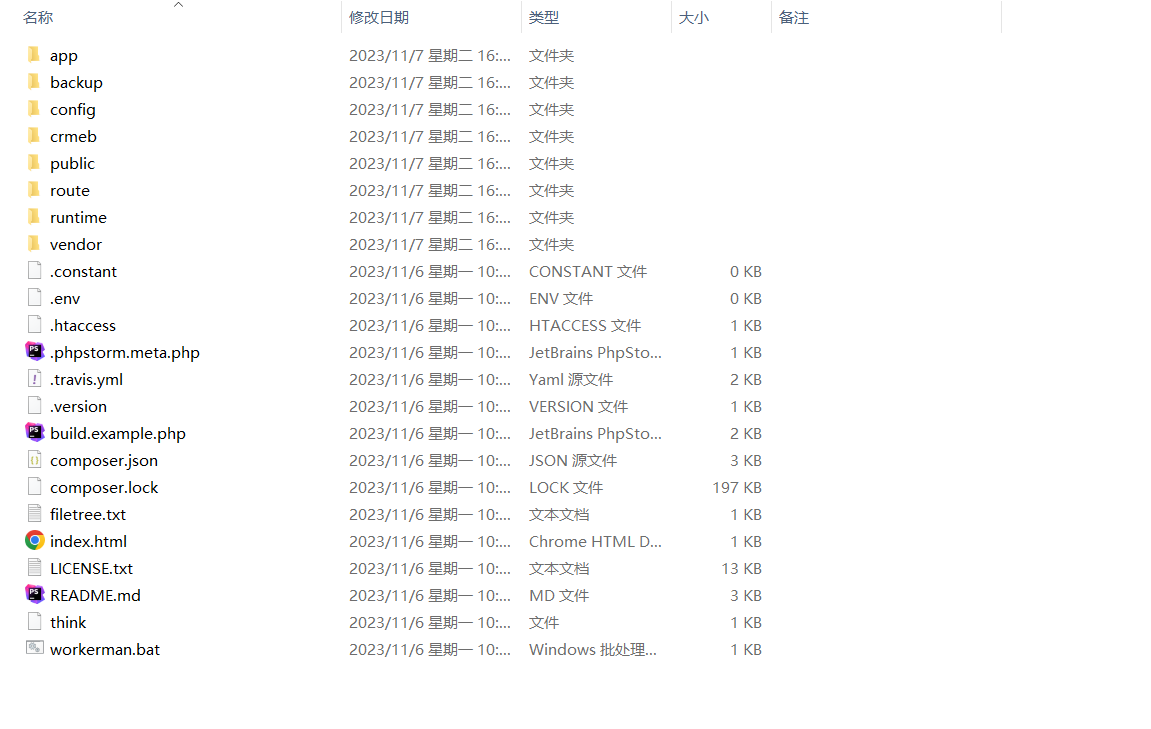
输入命令: php think queue:listen --queue 显示以下内容即为启动成功
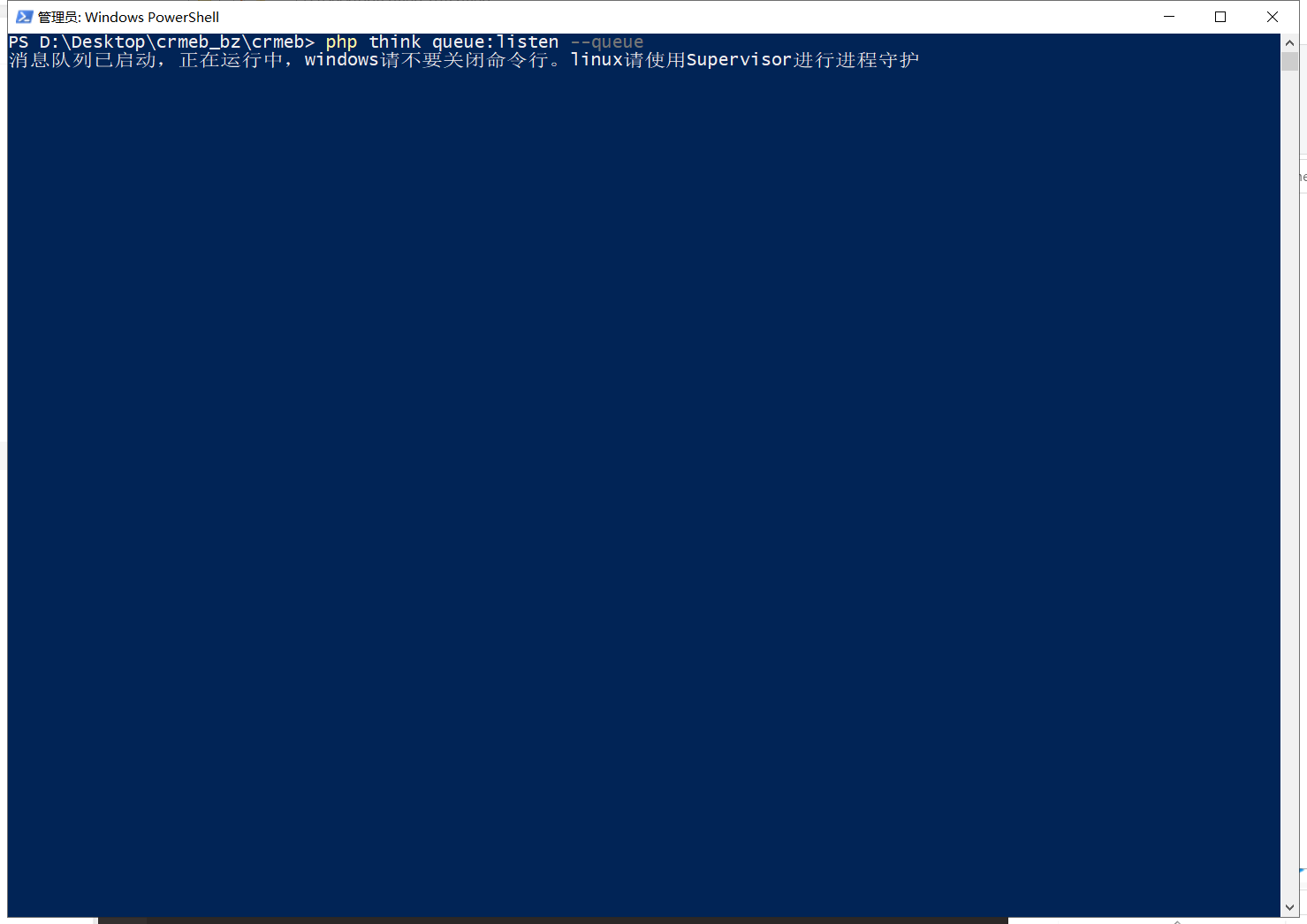
保持窗口命令行不要被关闭

进入项目目录按键:shift+右击,点击[在此处打开Powershell窗口]
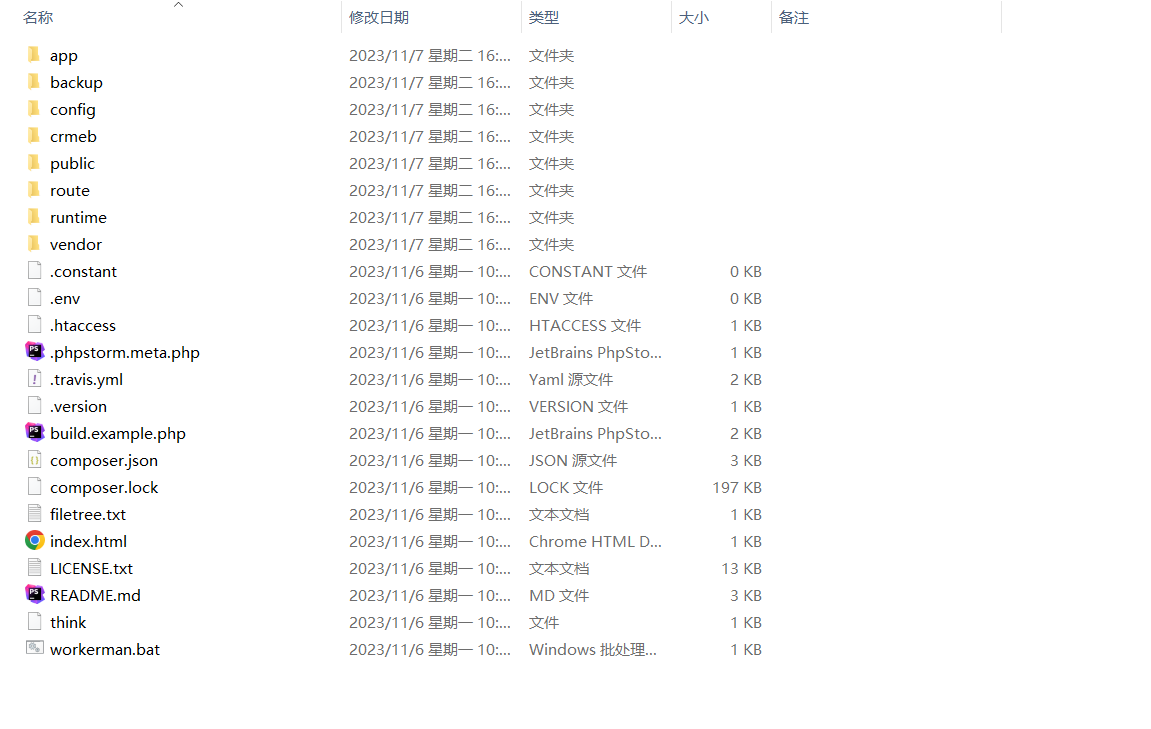
输入命令: php think queue:listen --queue 显示以下内容即为启动成功
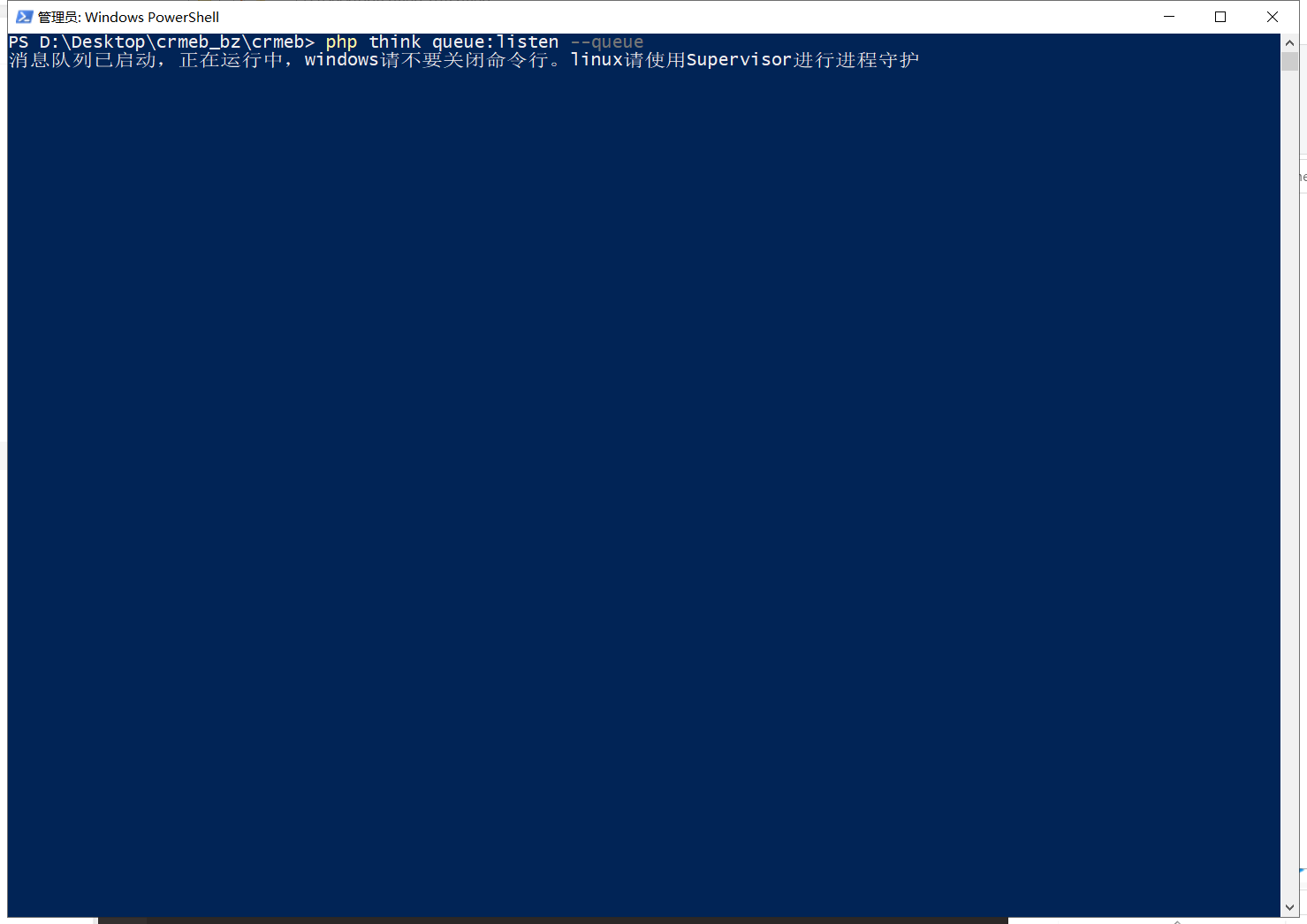
保持窗口命令行不要被关闭
CRMEB-慕白寒窗雪 最后编辑于2025-05-21 10:33:57

{{item.user_info.nickname ? item.user_info.nickname : item.user_name}} LV.{{ item.user_info.bbs_level || item.bbs_level }}

{{itemf.name}}
 打赏
打赏
 已打赏¥{{item.reward_price}}
已打赏¥{{item.reward_price}}
{{itemc.user_info.nickname}}
{{itemc.user_name}}
回复 {{itemc.comment_user_info.nickname}}
{{itemf.name}}
 打赏
打赏
 已打赏¥{{itemc.reward_price}}
已打赏¥{{itemc.reward_price}}
 打赏
打赏
 已打赏¥{{reward_price}}
已打赏¥{{reward_price}}
相关推荐
 热门文章
热门文章

快速安全登录

微信登录/注册
{{ bind_phone ? '绑定手机' : '手机登录'}}
